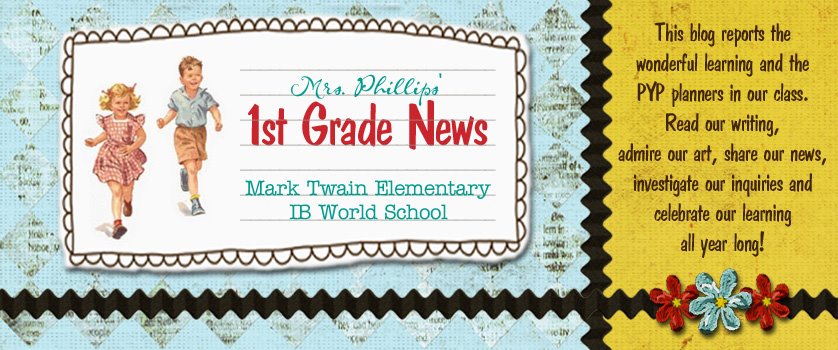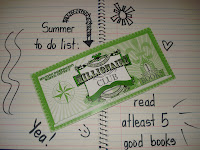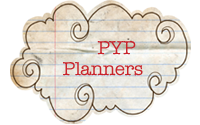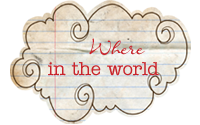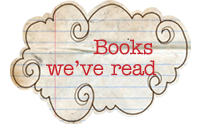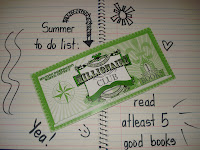
HISD is asking teachers to register all their students for the summer reading program at the Houston Public Library. Let's just be honest...it's not happening. I can barely get my own child registered! Here are the steps to do it yourself in the leisure of your own home. Have fun! :-)
Many of you are familiar with the Houston Public Library’s Summer Reading Program. This summer, the Houston Independent School District has partnered with the Houston Public Library in an effort to have the 200,000 + students enrolled in HISD schools to read a minimum of five books each, for a total of one million books and to be a part of the Millionaire Book Club! Students who participate will have an opportunity to earn prizes, including a tee shirt from H.I.S.D., a free book from Barnes and Noble and a tee shirt from the Houston Public Library.
To afford student an opportunity to participate and receive their prizes, students must be registered online in the Houston Public Library’s Summer Reading Program. Many of Mark Twain’s students have been registered. To determine if your student/child has been registered, follow these steps:
Go to the Houston Public Library web site, www.houstonlibrary.com.
Click on the Summer Reading Program, and then click on REGISTER.
Your child’s H.I.S.D. id number (available on his/her report card) is the LOGIN.
The password is "password".
If your child was registered, his or her Summer Reading Program home page will appear.
If you cannot access the home page, go back to the summer Reading Program registration page and register your child using their Houston I.S.D. id as their login at: https://summer.hpl.lib.tx.us/evanced/sr/homepage.asp
Passwords should be changed from "password" to something you and your child will remember...like their last name.
Eligibility for prizes is dependent on registering the student with their H.I.S.D. student id for tracking purposes.
 My heart smiled when I read Nate's poem from the scrapbook ya'll gave me of our year and I thought I'd share it:
My heart smiled when I read Nate's poem from the scrapbook ya'll gave me of our year and I thought I'd share it: